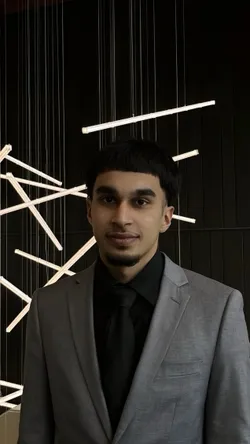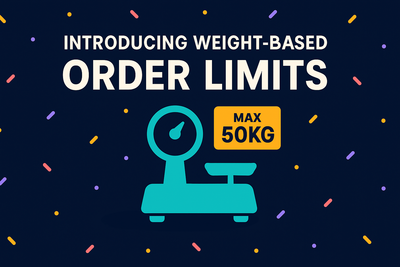Every Shopify store is different, and sometimes your rules need exceptions. That’s why we’ve added exclusions to DC Order Limits. With this new feature, you can now apply limits broadly but carve out products or customers who shouldn’t be included. It’s a simple addition that makes your rules more flexible, so you can keep control while allowing for special cases.
What exclusions let you do
Exclusions work alongside product, customer, and market eligibility. Instead of building complicated rules for every edge case, you can set up one rule and then simply exclude what doesn’t fit. That might mean excluding a few products from a collection-wide rule or exempting staff, wholesale customers, or partners from limits.
How to set up exclusions in DC Order Limits
Setting up exclusions is just as easy as creating any other rule. Here’s how:
- Click “New Rule” and give it a name (for internal use).
- Choose your rule type — quantity, price, or weight.
- Set your product, customer, and market eligibility as usual.
- Scroll down to the Exclusion rules section.
- Add products or customers you want to exclude from this rule.
- Click Save!
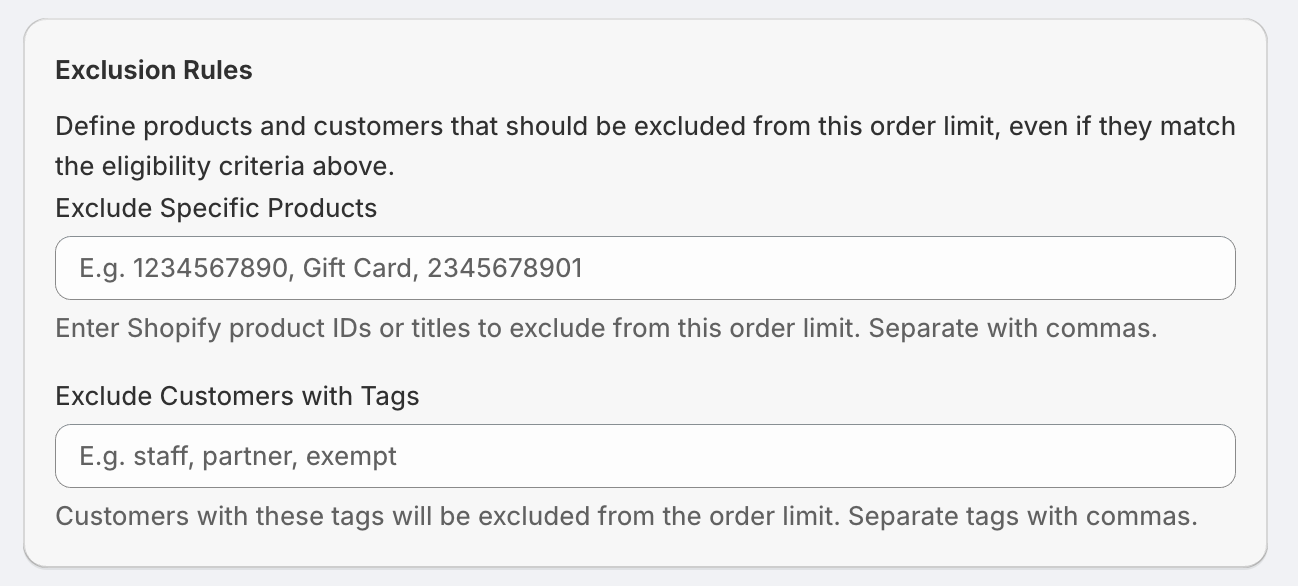
And just like that, you’ve created a rule that applies to everyone except the products or customers you’ve chosen.
How merchants are already using exclusions
One clothing brand runs regular site wide limits during busy sales months to stop shoppers from overbuying. But they wanted to make sure their gift cards were not restricted, no matter what rules were in place. With exclusions, they set a cart-wide limit but excluded gift cards, so customers could always purchase them freely. This gave the brand control over physical inventory without interfering with digital products that never go out of stock.
Exclusions are a small but powerful addition. They let you simplify your setup, cut down on extra rules, and stay in full control of how limits apply across your store. It’s the flexibility you’ve been asking for, now built right into DC Order Limits.