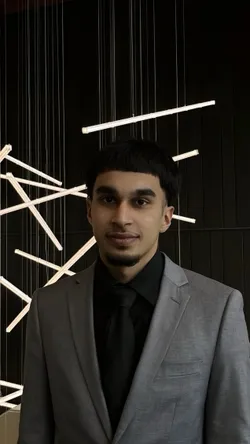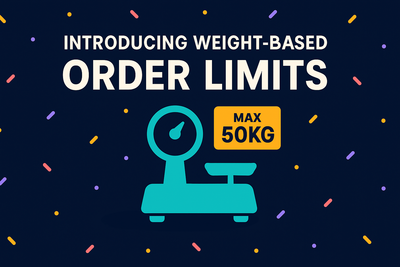When things get busy, they get messy fast. Big sales like Black Friday or summer clearance events bring in more traffic, more orders, and more risk. Orders can come in faster than you can fulfill them. Some customers try to buy out everything, while others place small one-off orders that barely cover shipping costs.
Order limits help you stay in control when volume picks up. They let you set boundaries that align with your inventory, fulfillment capacity, and how you want customers to experience your store.
Why merchants use order limits during peak seasons
The most common reason is to protect inventory. Say you’re launching a limited product. If just a few customers buy out your entire stock in the first hour, it ruins the experience for everyone else. A quantity limit prevents that.
In other cases, it’s about managing shipping. If international orders are too costly to fulfill, you can require a higher minimum for those markets. You can also limit specific customers, restrict certain high-risk products, or require users to be logged in to place certain orders.
These rules may seem small, but during peak seasons, they can save you from a lot of unnecessary stress.
Two examples of how merchants use order limits during busy months
1. Black Friday product drop
A clothing brand was preparing for a Black Friday collection launch. In past drops, a few customers bought 10 or more units of the most popular items, leaving everyone else empty-handed.
To fix this, they set a rule that limited each customer to 1 unit per product and made the limited products available only to logged-in customers. The limit applied only to the new collection and was enforced at checkout, so customers could still browse and build their carts without friction.
Here’s how they set it up:
- Rule type: Quantity Limit
- Limit: Maximum 1
- Grouping Option: Product
- Product eligibility: Selected products
- Customer eligibility: Logged in customers
- Market eligibility: All markets
- Applies to: Checkout only
To take it a step further, they used Shopify Flow to tag customers after their purchase.This ensured the limit held even if someone refreshed the page or tried again later, since only logged-in customers could purchase the limited product, and those customers would already be tagged.
Here’s how they set up the Shopify Flow:
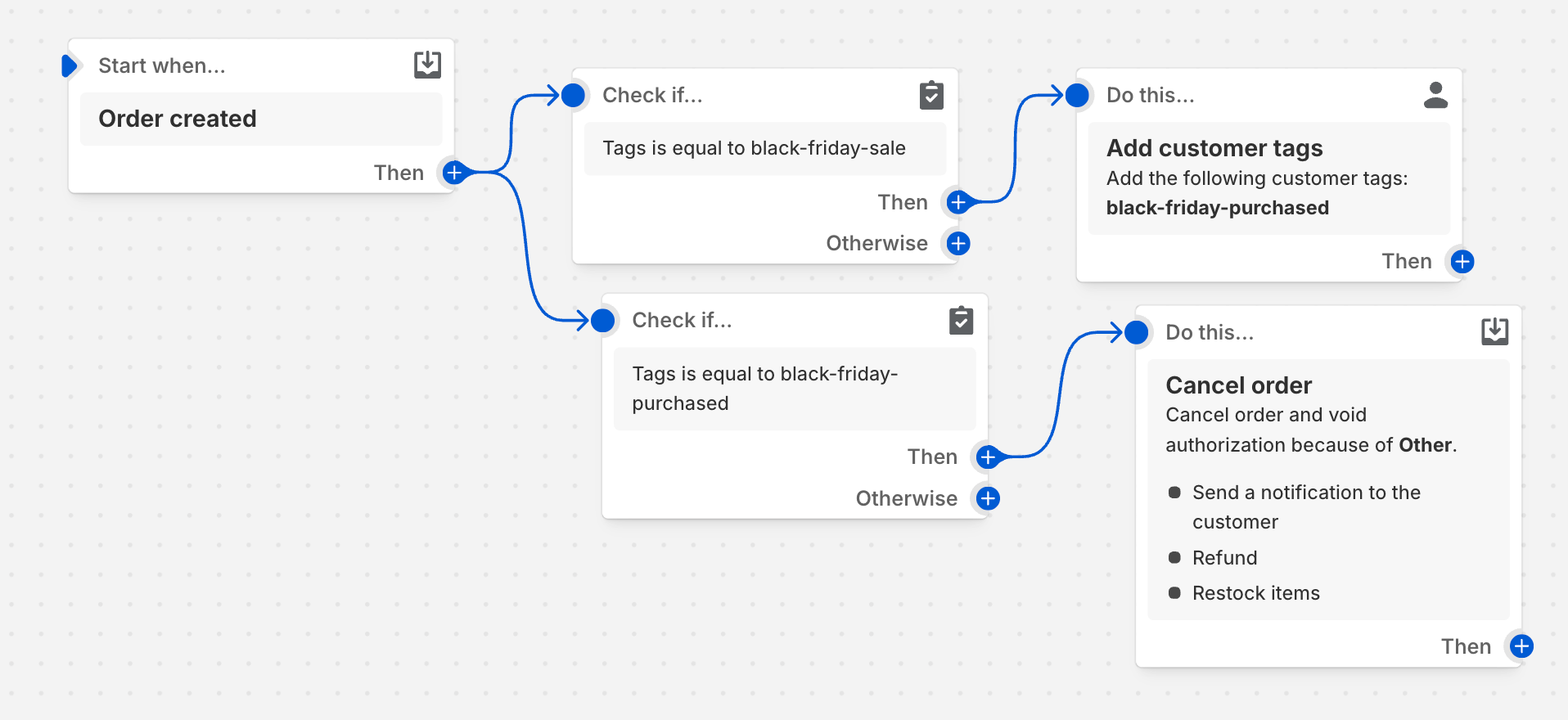
This setup gave more customers a fair chance while making support easier and reducing the pressure on launch day.
2. Summer sale with international shipping
A cosmetics brand was preparing for a global summer sale. Domestic orders were steady, but international shipping was eating into profits, especially when customers ordered just one or two low-margin items.
To solve this, they introduced a minimum order quantity of 4 for select products when shipping to certain international regions. The rule didn’t affect domestic shoppers and was applied at both the cart and checkout to make things seamless.
Here’s how they set it up:
- Rule type: Quantity Limit
- Limit: Minimum 4
- Grouping Option: Any item
- Product eligibility: Products with Specific Tags
- Customer eligibility: All customers
- Market eligibility: Specific international markets
- Applies to: Both cart and checkout
With one simple rule, they avoided unprofitable international orders while keeping the promotion open where it made sense.
Use order limits to stay ready
Busy months bring opportunity, but they also bring pressure. With DC Order Limits, you can create simple rules that protect your stock, reduce support issues, and keep fulfillment running smoothly.
Before your next big sale or product launch, take a few minutes to set up the limits that make sense for your store. You can always adjust them later, but when traffic spikes, you’ll be glad they’re already in place.